我老婆说我是一个执着的人
安装NIS服务(CentOS 7.9)
安装目标:
- 安装一个 NIS 服务端实例,该实例所在主机的 IP 地址为 192.168.2.50,对应主机名 nis-master.example.com。
- 安装一个 NIS 客户端实例,该实例所在主机的 IP 地址为 192.168.2.51,对应主机名 nis-client.example.com。
- 使得客户端的用户、用户组、hosts 与服务端的保持同步。
前置条件:
- 无。
补充说明:NIS 曾用名 Yellow Pages,简称 YP,这是它的安装包、配置和命令以 yp 开头的原因。
安装服务端
注意⚠️:下面的命令是在主机 nis-master.example.com 上执行的。
- 安装
yum -y install ypserv
- /etc/ypserv.conf配置保持不变
#
# ypserv.conf In this file you can set certain options for the NIS server,
# and you can deny or restrict access to certain maps based
# on the originating host.
#
# See ypserv.conf(5) for a description of the syntax.
#
# Some options for ypserv. This things are all not needed, if
# you have a Linux net.
# How many map file handles should be cached ?
files: 30
# Should we register ypserv with SLP ?
# slp: no
# After how many seconds we should re-register ypserv with SLP ?
# slp_timeout: 3600
# xfr requests are only allowed from ports < 1024
xfr_check_port: yes
# The following, when uncommented, will give you shadow like passwords.
# Note that it will not work if you have slave NIS servers in your
# network that do not run the same server as you.
# Host : Domain : Map : Security
#
# * : * : passwd.byname : port
# * : * : passwd.byuid : port
# Not everybody should see the shadow passwords, not secure, since
# under MSDOG everbody is root and can access ports < 1024 !!!
* : * : shadow.byname : port
* : * : passwd.adjunct.byname : port
# If you comment out the next rule, ypserv and rpc.ypxfrd will
# look for YP_SECURE and YP_AUTHDES in the maps. This will make
# the security check a little bit slower, but you only have to
# change the keys on the master server, not the configuration files
# on each NIS server.
# If you have maps with YP_SECURE or YP_AUTHDES, you should create
# a rule for them above, that's much faster.
# * : * : * : none
- 修改配置/etc/hosts
修改前
127.0.0.1 localhost localhost.localdomain localhost4 localhost4.localdomain4
::1 localhost localhost.localdomain localhost6 localhost6.localdomain6
修改后
127.0.0.1 localhost localhost.localdomain localhost4 localhost4.localdomain4
::1 localhost localhost.localdomain localhost6 localhost6.localdomain6
192.168.2.50 nis-master.example.com
192.168.2.51 nis-client.example.com
- 修改配置/etc/sysconfig/network
echo 'NISDOMAIN=nis-example-domain' >> /etc/sysconfig/network
echo 'YPSERV_ARGS="-p 811"' >> /etc/sysconfig/network
echo 'YPXFRD_ARGS="-p 813"' >> /etc/sysconfig/network
- 修改配置/etc/sysconfig/yppasswdd
修改前
# The passwd and shadow files are located under the specified
# directory path. rpc.yppasswdd will use these files, not /etc/passwd
# and /etc/shadow.
#ETCDIR=/etc
# This option tells rpc.yppasswdd to use a different source file
# instead of /etc/passwd
# You can't mix usage of this with ETCDIR
#PASSWDFILE=/etc/passwd
# This option tells rpc.yppasswdd to use a different source file
# instead of /etc/passwd.
# You can't mix usage of this with ETCDIR
#SHADOWFILE=/etc/shadow
# Additional arguments passed to yppasswd
YPPASSWDD_ARGS=
修改后
# The passwd and shadow files are located under the specified
# directory path. rpc.yppasswdd will use these files, not /etc/passwd
# and /etc/shadow.
#ETCDIR=/etc
# This option tells rpc.yppasswdd to use a different source file
# instead of /etc/passwd
# You can't mix usage of this with ETCDIR
#PASSWDFILE=/etc/passwd
# This option tells rpc.yppasswdd to use a different source file
# instead of /etc/passwd.
# You can't mix usage of this with ETCDIR
#SHADOWFILE=/etc/shadow
# Additional arguments passed to yppasswd
YPPASSWDD_ARGS="--port 812"
- 启动服务
systemctl restart rpcbind ypserv yppasswdd ypxfrd
systemctl enable rpcbind ypserv yppasswdd ypxfrd
- 设置防火墙
firewall-cmd --add-service=rpc-bind
firewall-cmd --permanent --add-service=rpc-bind
firewall-cmd --add-port=811-813/tcp
firewall-cmd --add-port=811-813/udp
firewall-cmd --permanent --add-port=811-813/tcp
firewall-cmd --permanent --add-port=811-813/udp
- 创建数据库
/usr/lib64/yp/ypinit -m
输出
At this point, we have to construct a list of the hosts which will run NIS
servers. nis-master.example.com is in the list of NIS server hosts. Please continue to add
the names for the other hosts, one per line. When you are done with the
list, type a <control D>.
next host to add: nis-master.example.com
next host to add:
The current list of NIS servers looks like this:
nis-master.example.com
Is this correct? [y/n: y] y
We need a few minutes to build the databases...
Building /var/yp/nis-example-domain/ypservers...
Running /var/yp/Makefile...
gmake[1]: 进入目录“/var/yp/nis-example-domain”
Updating passwd.byname...
Updating passwd.byuid...
Updating group.byname...
Updating group.bygid...
Updating hosts.byname...
Updating hosts.byaddr...
Updating rpc.byname...
Updating rpc.bynumber...
Updating services.byname...
Updating services.byservicename...
Updating netid.byname...
Updating protocols.bynumber...
Updating protocols.byname...
Updating mail.aliases...
gmake[1]: 离开目录“/var/yp/nis-example-domain”
nis-master.example.com has been set up as a NIS master server.
Now you can run ypinit -s nis-master.example.com on all slave server.
- 添加测试用户和用户组,设置用户密码
groupadd hadoop
useradd -m -g hadoop hdfs
useradd -m -g hadoop yarn
useradd -m -g hadoop mapred
passwd hdfs
passwd yarn
passwd mapred
- 更新NIS数据库。每次增删改用户、用户组或 hosts 后都需要执行这一步,使修改生效。
cd /var/yp;make
gmake[1]: 进入目录“/var/yp/nis-example-domain”
Updating passwd.byname...
Updating passwd.byuid...
Updating group.byname...
Updating group.bygid...
Updating netid.byname...
gmake[1]: 离开目录“/var/yp/nis-example-domain”
安装客户端
注意⚠️:下面的命令是在主机 nis-client.example.com 上执行的。
- 安装
yum -y install ypbind yp-tools
方式一:通过图形化界面配置
- 安装图形化配置所需软件包
yum -y install setuptool authconfig-gtk
- 开启图形化配置界面
setup
- 选择验证配置
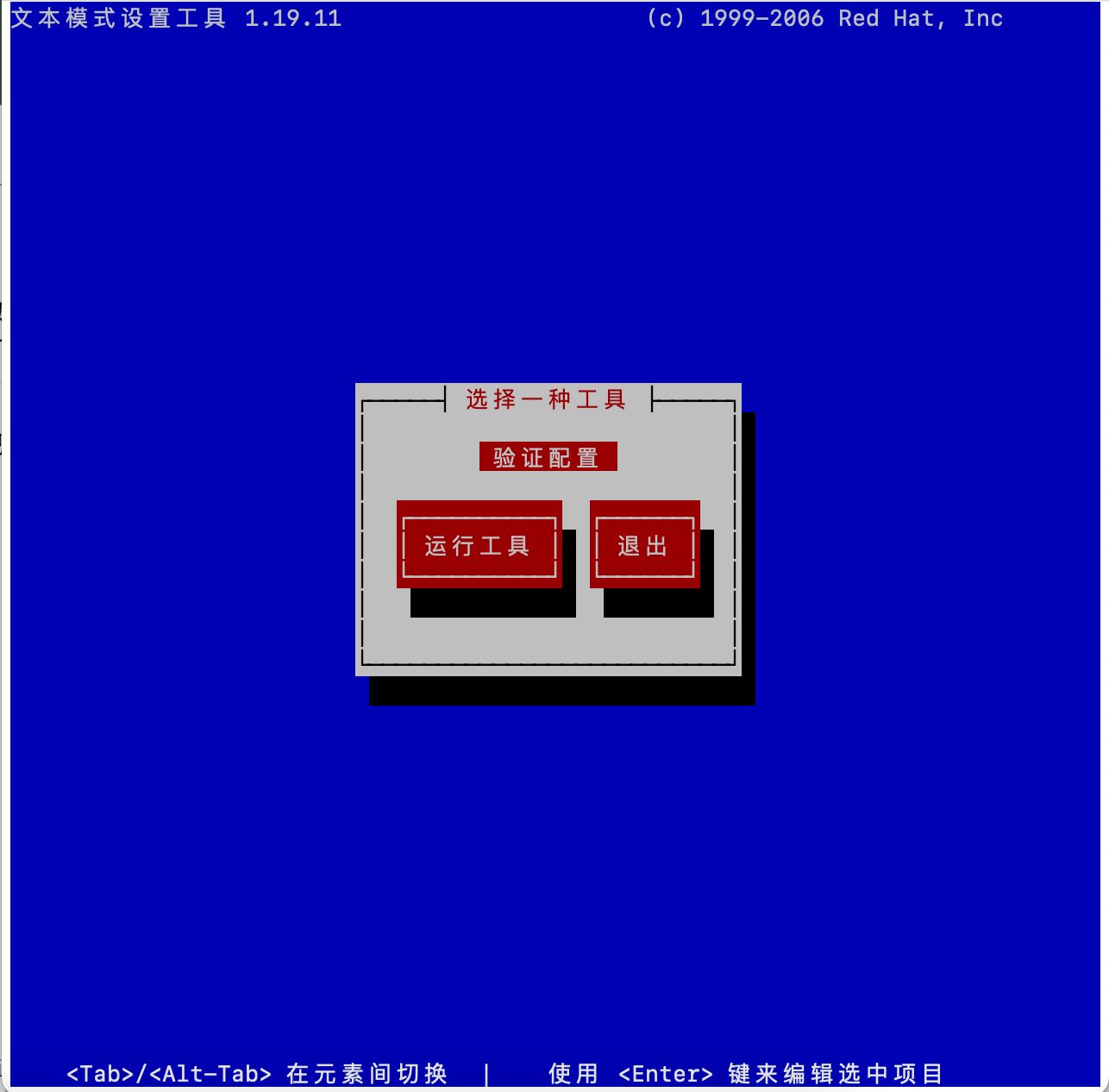
- 选择使用NIS后,进入下一步
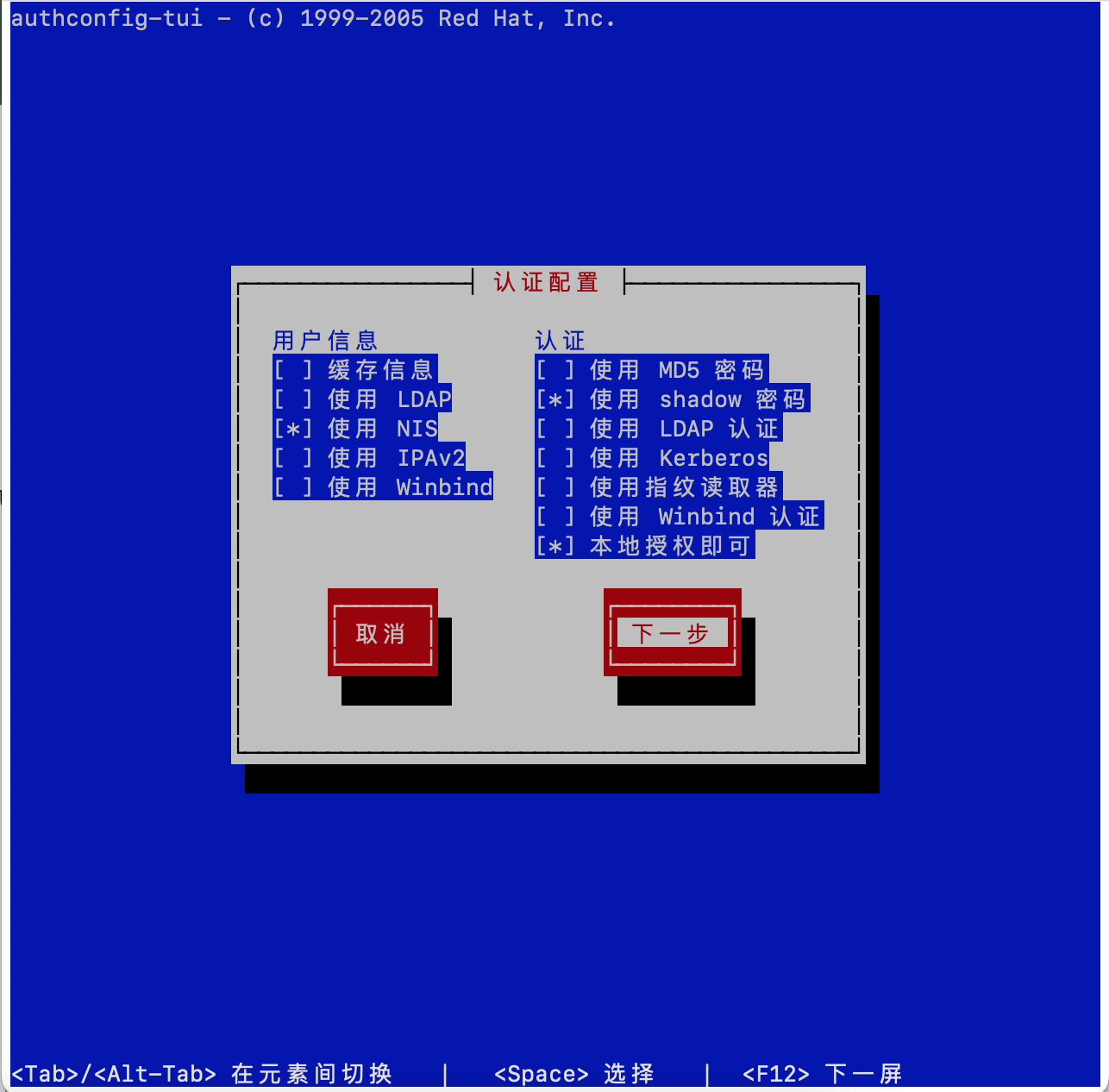
- 输入NIS域和服务器地址,选择确定后系统自动配置并启动NIS服务
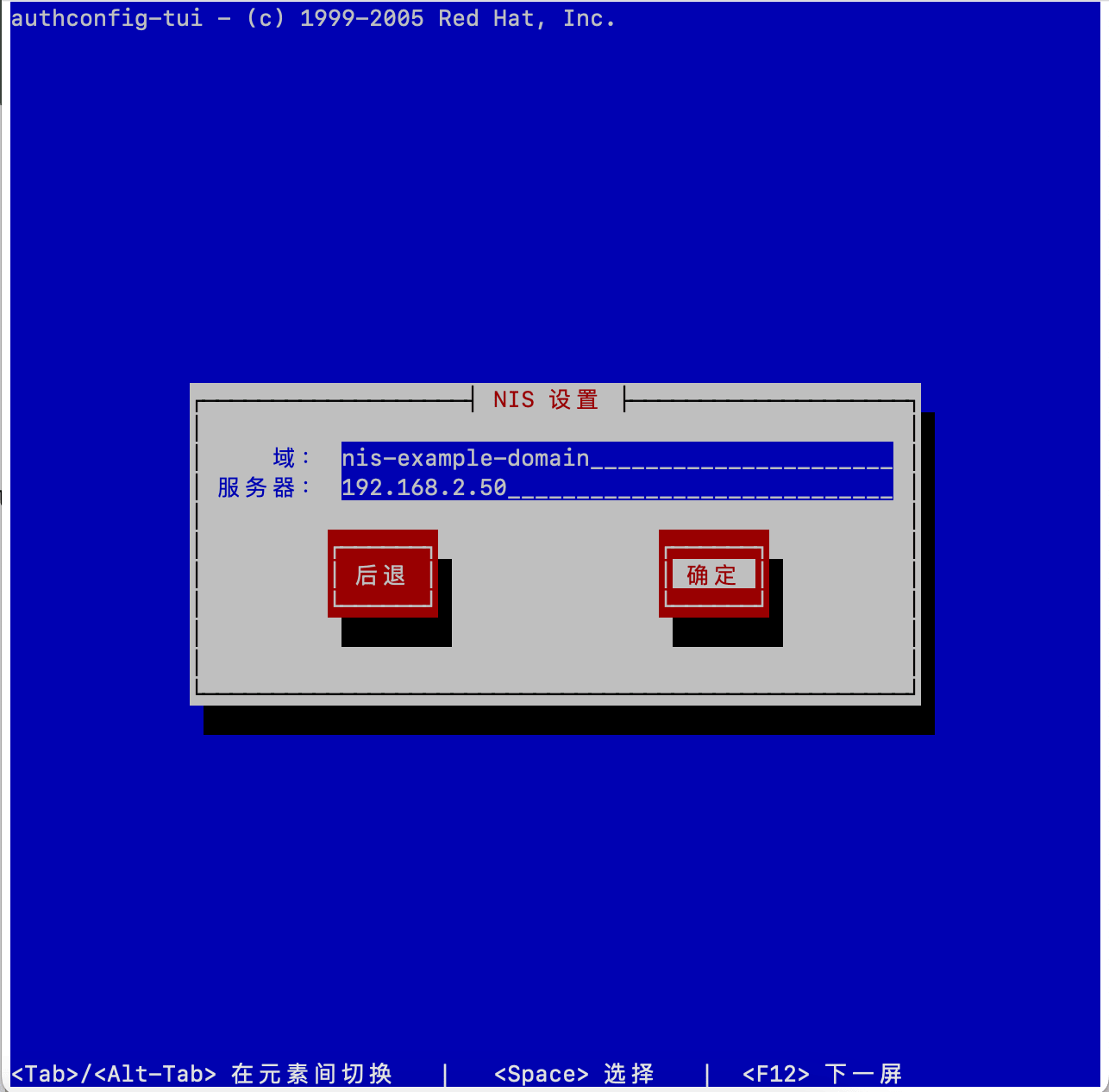
- 系统自动启动NIS服务后会回到如下界面,选择退出即可
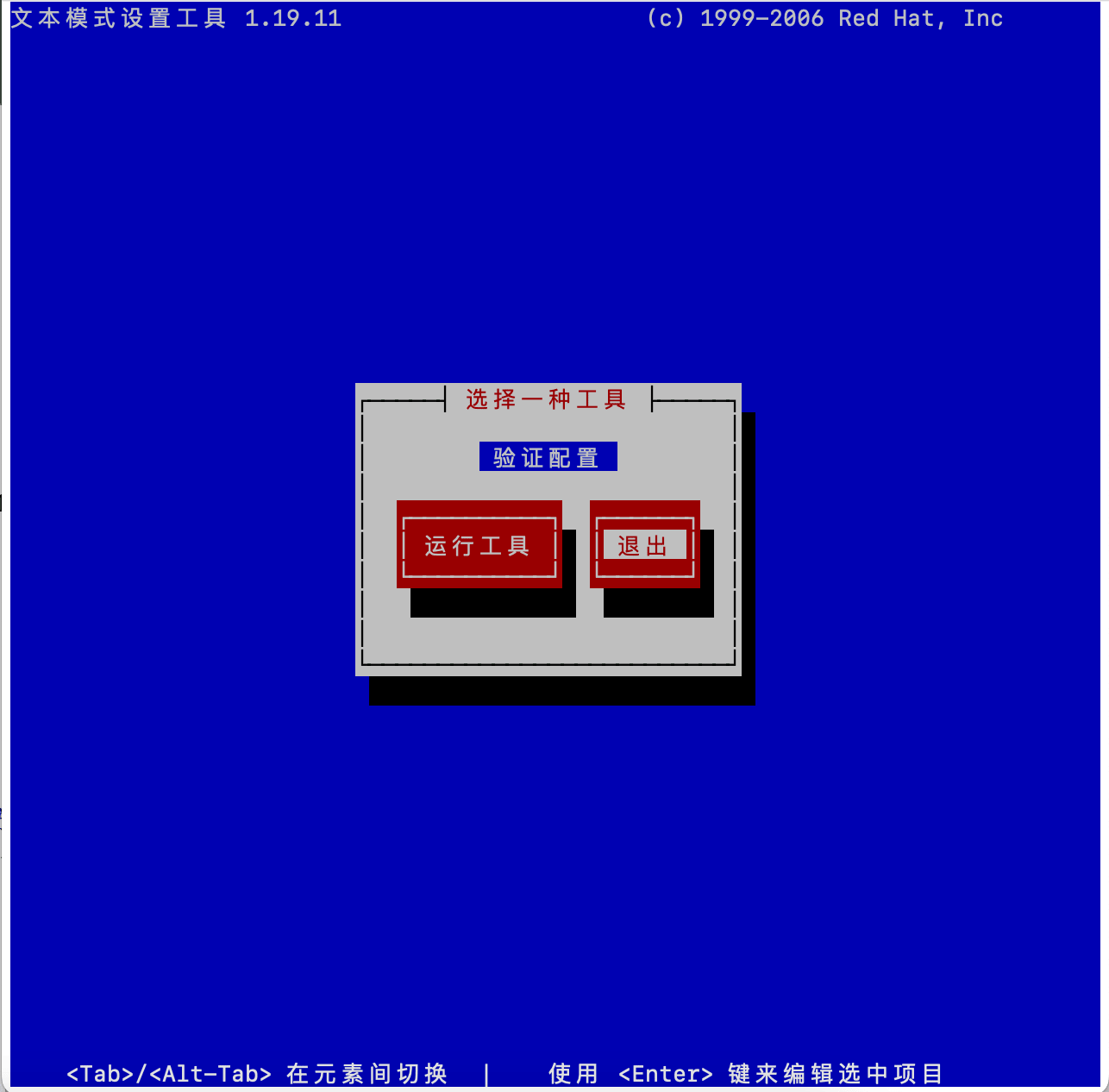
方式二:不通过图形化界面配置
- 修改配置/etc/yp.conf
修改前
# /etc/yp.conf - ypbind configuration file
# Valid entries are
#
# domain NISDOMAIN server HOSTNAME
# Use server HOSTNAME for the domain NISDOMAIN.
#
# domain NISDOMAIN broadcast
# Use broadcast on the local net for domain NISDOMAIN
#
# domain NISDOMAIN slp
# Query local SLP server for ypserver supporting NISDOMAIN
#
# ypserver HOSTNAME
# Use server HOSTNAME for the local domain. The
# IP-address of server must be listed in /etc/hosts.
#
# broadcast
# If no server for the default domain is specified or
# none of them is rechable, try a broadcast call to
# find a server.
#
修改后
# /etc/yp.conf - ypbind configuration file
# Valid entries are
#
# domain NISDOMAIN server HOSTNAME
# Use server HOSTNAME for the domain NISDOMAIN.
#
# domain NISDOMAIN broadcast
# Use broadcast on the local net for domain NISDOMAIN
#
# domain NISDOMAIN slp
# Query local SLP server for ypserver supporting NISDOMAIN
#
# ypserver HOSTNAME
# Use server HOSTNAME for the local domain. The
# IP-address of server must be listed in /etc/hosts.
#
# broadcast
# If no server for the default domain is specified or
# none of them is rechable, try a broadcast call to
# find a server.
#
domain nis-example-domain server 192.168.2.50
- 修改配置/etc/sysconfig/network
修改前
# Created by anaconda
修改后
NISDOMAIN=nis-example-domain
- 修改配置/etc/nsswitch.conf
修改前
#
# /etc/nsswitch.conf
#
# An example Name Service Switch config file. This file should be
# sorted with the most-used services at the beginning.
#
# The entry '[NOTFOUND=return]' means that the search for an
# entry should stop if the search in the previous entry turned
# up nothing. Note that if the search failed due to some other reason
# (like no NIS server responding) then the search continues with the
# next entry.
#
# Valid entries include:
#
# nisplus Use NIS+ (NIS version 3)
# nis Use NIS (NIS version 2), also called YP
# dns Use DNS (Domain Name Service)
# files Use the local files
# db Use the local database (.db) files
# compat Use NIS on compat mode
# hesiod Use Hesiod for user lookups
# sss Use sssd (System Security Services Daemon)
# [NOTFOUND=return] Stop searching if not found so far
#
# WARNING: Running nscd with a secondary caching service like sssd may lead to
# unexpected behaviour, especially with how long entries are cached.
# To use db, put the "db" in front of "files" for entries you want to be
# looked up first in the databases
#
# Example:
#passwd: db files nisplus nis
#shadow: db files nisplus nis
#group: db files nisplus nis
passwd: files sss
shadow: files sss
group: files sss
#initgroups: files sss
#hosts: db files nisplus nis dns
hosts: files dns myhostname
# Example - obey only what nisplus tells us...
#services: nisplus [NOTFOUND=return] files
#networks: nisplus [NOTFOUND=return] files
#protocols: nisplus [NOTFOUND=return] files
#rpc: nisplus [NOTFOUND=return] files
#ethers: nisplus [NOTFOUND=return] files
#netmasks: nisplus [NOTFOUND=return] files
bootparams: nisplus [NOTFOUND=return] files
ethers: files
netmasks: files
networks: files
protocols: files
rpc: files
services: files sss
netgroup: nisplus sss
publickey: nisplus
automount: files nisplus sss
aliases: files nisplus
修改后
#
# /etc/nsswitch.conf
#
# An example Name Service Switch config file. This file should be
# sorted with the most-used services at the beginning.
#
# The entry '[NOTFOUND=return]' means that the search for an
# entry should stop if the search in the previous entry turned
# up nothing. Note that if the search failed due to some other reason
# (like no NIS server responding) then the search continues with the
# next entry.
#
# Valid entries include:
#
# nisplus Use NIS+ (NIS version 3)
# nis Use NIS (NIS version 2), also called YP
# dns Use DNS (Domain Name Service)
# files Use the local files
# db Use the local database (.db) files
# compat Use NIS on compat mode
# hesiod Use Hesiod for user lookups
# sss Use sssd (System Security Services Daemon)
# [NOTFOUND=return] Stop searching if not found so far
#
# WARNING: Running nscd with a secondary caching service like sssd may lead to
# unexpected behaviour, especially with how long entries are cached.
# To use db, put the "db" in front of "files" for entries you want to be
# looked up first in the databases
#
# Example:
#passwd: db files nisplus nis
#shadow: db files nisplus nis
#group: db files nisplus nis
passwd: files nis sss
shadow: files nis sss
group: files nis sss
#initgroups: files sss
#hosts: db files nisplus nis dns
hosts: files nis dns myhostname
# Example - obey only what nisplus tells us...
#services: nisplus [NOTFOUND=return] files
#networks: nisplus [NOTFOUND=return] files
#protocols: nisplus [NOTFOUND=return] files
#rpc: nisplus [NOTFOUND=return] files
#ethers: nisplus [NOTFOUND=return] files
#netmasks: nisplus [NOTFOUND=return] files
bootparams: nisplus [NOTFOUND=return] files
ethers: files
netmasks: files
networks: files
protocols: files
rpc: files
services: files sss
netgroup: files nis sss
publickey: nisplus
automount: files nis
aliases: files nisplus
- 修改配置/etc/sysconfig/authconfig
修改前
CACHECREDENTIALS=yes
FAILLOCKARGS="deny=4 unlock_time=1200"
FORCELEGACY=no
FORCESMARTCARD=no
IPADOMAINJOINED=no
IPAV2NONTP=no
PASSWDALGORITHM=sha512
USEDB=no
USEECRYPTFS=no
USEFAILLOCK=no
USEFPRINTD=no
USEHESIOD=no
USEIPAV2=no
USEKERBEROS=no
USELDAP=no
USELDAPAUTH=no
USELOCAUTHORIZE=yes
USEMKHOMEDIR=no
USENIS=no
USEPAMACCESS=no
USEPASSWDQC=no
USEPWQUALITY=yes
USESHADOW=yes
USESMARTCARD=no
USESSSD=yes
USESSSDAUTH=no
USESYSNETAUTH=no
USEWINBIND=no
USEWINBINDAUTH=no
WINBINDKRB5=no
修改后
CACHECREDENTIALS=yes
FAILLOCKARGS="deny=4 unlock_time=1200"
FORCELEGACY=no
FORCESMARTCARD=no
IPADOMAINJOINED=no
IPAV2NONTP=no
PASSWDALGORITHM=sha512
USEDB=no
USEECRYPTFS=no
USEFAILLOCK=no
USEFPRINTD=no
USEHESIOD=no
USEIPAV2=no
USEKERBEROS=no
USELDAP=no
USELDAPAUTH=no
USELOCAUTHORIZE=yes
USEMKHOMEDIR=no
USENIS=yes
USEPAMACCESS=no
USEPASSWDQC=no
USEPWQUALITY=yes
USESHADOW=yes
USESMARTCARD=no
USESSSD=yes
USESSSDAUTH=no
USESYSNETAUTH=no
USEWINBIND=no
USEWINBINDAUTH=no
WINBINDKRB5=no
- 修改配置/etc/pam.d/system-auth
修改前
#%PAM-1.0
# This file is auto-generated.
# User changes will be destroyed the next time authconfig is run.
auth required pam_env.so
auth required pam_faildelay.so delay=2000000
auth sufficient pam_unix.so nullok try_first_pass
auth requisite pam_succeed_if.so uid >= 1000 quiet_success
auth required pam_deny.so
account required pam_unix.so
account sufficient pam_localuser.so
account sufficient pam_succeed_if.so uid < 1000 quiet
account required pam_permit.so
password requisite pam_pwquality.so try_first_pass local_users_only retry=3 authtok_type=
password sufficient pam_unix.so sha512 shadow nullok try_first_pass use_authtok
password required pam_deny.so
session optional pam_keyinit.so revoke
session required pam_limits.so
-session optional pam_systemd.so
session [success=1 default=ignore] pam_succeed_if.so service in crond quiet use_uid
session required pam_unix.so
修改后
#%PAM-1.0
# This file is auto-generated.
# User changes will be destroyed the next time authconfig is run.
auth required pam_env.so
auth required pam_faildelay.so delay=2000000
auth sufficient pam_unix.so nullok try_first_pass
auth requisite pam_succeed_if.so uid >= 1000 quiet_success
auth required pam_deny.so
account required pam_unix.so
account sufficient pam_localuser.so
account sufficient pam_succeed_if.so uid < 1000 quiet
account required pam_permit.so
password requisite pam_pwquality.so try_first_pass local_users_only retry=3 authtok_type=
password sufficient pam_unix.so sha512 shadow nis nullok try_first_pass use_authtok
password required pam_deny.so
session optional pam_keyinit.so revoke
session required pam_limits.so
-session optional pam_systemd.so
session [success=1 default=ignore] pam_succeed_if.so service in crond quiet use_uid
session required pam_unix.so
- 启动服务
systemctl restart rpcbind ypbind
systemctl enable rpcbind ypbind
测试用户、用户组、hosts同步情况
注意⚠️:下面的命令是在主机 nis-client.example.com 上执行的。
- 在主机nis-client.example.com上查看用户和用户组是否存在,如果存在说明已经同步
id hdfs;id yarn;id mapred
输出
uid=1000(hdfs) gid=1000(hadoop) 组=1000(hadoop)
uid=1001(yarn) gid=1000(hadoop) 组=1000(hadoop)
uid=1002(mapred) gid=1000(hadoop) 组=1000(hadoop)
- 在主机nis-client.example.com上ping主机nis-master.example.com,如果可以ping通说明hosts已经同步
ping -c 4 nis-master.example.com
输出
PING nis-master.example.com (192.168.2.50) 56(84) bytes of data.
64 bytes from nis-master.example.com (192.168.2.50): icmp_seq=1 ttl=64 time=0.435 ms
64 bytes from nis-master.example.com (192.168.2.50): icmp_seq=2 ttl=64 time=0.729 ms
64 bytes from nis-master.example.com (192.168.2.50): icmp_seq=3 ttl=64 time=0.837 ms
64 bytes from nis-master.example.com (192.168.2.50): icmp_seq=4 ttl=64 time=0.843 ms
--- nis-master.example.com ping statistics ---
4 packets transmitted, 4 received, 0% packet loss, time 3003ms
rtt min/avg/max/mdev = 0.435/0.711/0.843/0.165 ms
通过上面2步测试证明主机nis-client.example.com的用户、用户组、hosts 与服务端nis-master.example.com的保持同步。